By clean-up, the unwanted files can be deleted and the system speed can be improved...
Step 1: Ctrl + R --> cleanmgr
(OR)
Start --> All Programs --> Accessories --> System Tools --> Disk Cleanup
Step 2: Select your drive (C or D) --> OK
Step 3: Select the files to delete.
Step 4: If you want to see the files before deleting, click 'view files'
Step 5: Give confirmation to delete
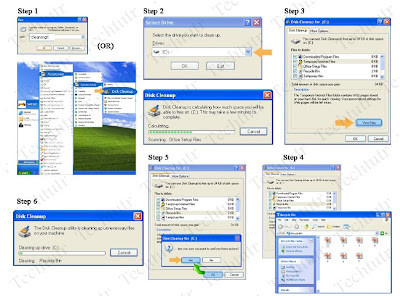

No comments:
Post a Comment
Please drops your comments to improve strategies