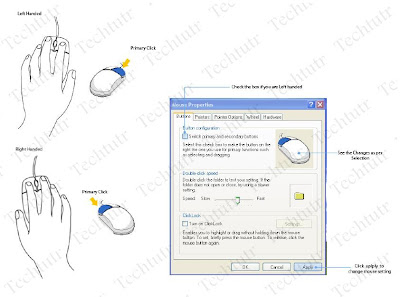
Step1: Move to start menu -> 'Control Panel' -> Mouse (if u are in 'category view' then 'Control Panel' -> 'Printers and other Hardware' -> 'Mouse') or simply go to (window + R) and type 'control mouse '(without quotes!!!)
Step2: 'Buttons' tab -> in 'Button configuration' check the 'switch primary andsecondary buttons'. Your selection will be seen in the preview panel
Step3: Now click 'Apply'
Step4: Now you can use your mouse in your left hand

No comments:
Post a Comment
Please drops your comments to improve strategies