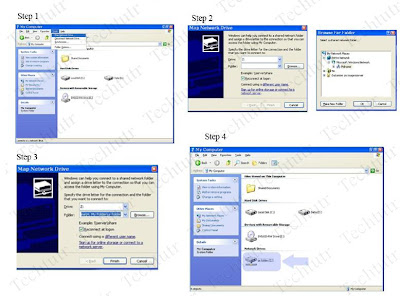
You can map your network folder to your desktop...
Step1: Go to My Computer --> Tools (Alt + T) --> 'Map Network Drive' (N)
Step 2: Browse for ur shared folder and assign that to a specific drive like X, Y, Z
Step 3: Finish
Step 4: Now ur LAN folder is in ur Desktop

good good good
ReplyDeleteHello! just stopin by to view your posts! Great blog. Follow my blog too!
ReplyDeletethanks for ur comments...
ReplyDeletefollow our blog for more tips & tricks