The Font, Font Size, Font Color can be changed...
The Steps are ...
1. Go to 'Desktop' or press 'Ctrl + D'
2. Right click --> Properties --> Appearance --> 'Advanced' tab
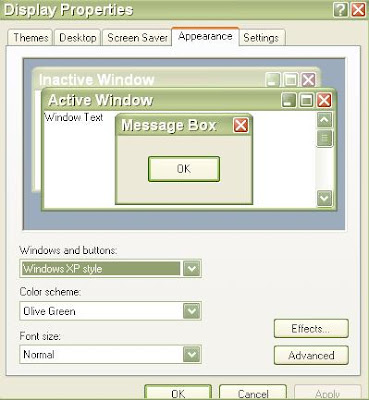
3. Go to 'Item' --> Select ur favourite font, its color, & also its size...

4. Give Apply --> 'OK' and see the changes
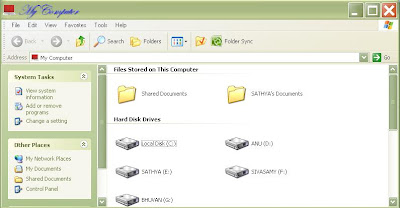
5. The font u selected will also affect the 'Alt + Tab' Window

No comments:
Post a Comment
Please drops your comments to improve strategies