 everyone has GMail id. Many of us like GMail because of speedy and simple interface. Most of us in office we use outlook/thunder bird/express with some inbuilt sophisticated features. After using these application while we check online mails like GMail, we expect some for features to save time. For example. when we click inbox in GMail, we get a list of unread message displaying subject of the mail. To have a quick look up we need to click the mail and wait for the mail to load. But in pop3 clients, we can have a quick look using quick view panel(preview pane).
everyone has GMail id. Many of us like GMail because of speedy and simple interface. Most of us in office we use outlook/thunder bird/express with some inbuilt sophisticated features. After using these application while we check online mails like GMail, we expect some for features to save time. For example. when we click inbox in GMail, we get a list of unread message displaying subject of the mail. To have a quick look up we need to click the mail and wait for the mail to load. But in pop3 clients, we can have a quick look using quick view panel(preview pane).
Now google is in the face of one such feature in GMail via its lab. Below shows the steps to how to activate and use in your current GMail accounts
step 1 - go to mail settings

step2 - move to labs tab in mail setting
step3 - search for preview pane
step4 - enable the preview pane control
enjoy quick view message feature
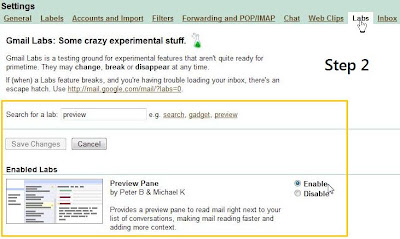
Courtesy : Dinamalar computer malar

Thanks for sharing! Never noticed so far!
ReplyDelete